
Photo copyright by Andreas Firnau
Launching a model rocket is always an experience that I thoroughly enjoy. You’ve spent hours preparing and anticipation the first flight. Then the moment is there - and you can finally push the launch button. And with a big swoooosh it flies into the blue sky, leaving a trail of white smoke and a big grin on your face.
Then the parachute or streamer opens and brings your rocket safely back to the ground. But there’s one question: Did you know how high it flew?
How high did my rocket fly?
Since the beginning of launching rockets, people wanted to know how high their rocket flies.
And as of today, there are many ways to find out the altitude your rocket reached:
You can use the classic way to measure your rockets flight using visual cues: By measuring the angle from a defined point, you can calculate the rocket’s height.
There are even tools like the Estes AltiTrack Altitude Tracker to help you do that.
Another option is to use an electronic altimeter that you attach to your rocket in a special bay with vent holes, so that a computer can compute the rocket’s altitude using changes in air pressure. There are many products available - and you can even build them yourself.
But if you want to find out how high your rocket flies before you launch it, then there’s you need to simulate the rocket’s flight.
Preparing your rocket
Finding the altitude in SpaceCAD is easy - I’ll show you what you need to do:
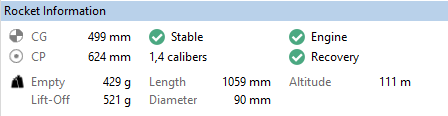
First, build your rocket with nose cone, tube, fins. In order to compute the flight, it needs at least one engine and a recovery system (parachute or streamer).
Make sure that your rocket is stable!
Rocket flight simulation
Then simply click on the “flight prediction” icon. And you see the flight results dialog - and there, you can see the maximum altitude your rocket reaches.
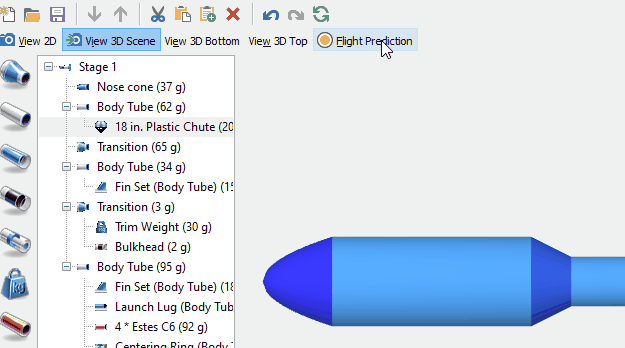
(If you prefer the metric system over the imperial system or vice versa, then you can switch that by going to Options -> Settings).
Of course, this displays a lot more information than simply how high your rocket flies - for example, you can also see how far your rocket will drift. This will be the topic of another blog post.
A lot has changed since I launched my first rocket. Back in the days I could only guess how high my rocket flew - 30 meters? 50 meters? Today, I can tell you exactly how high they fly. One thing however, hasn’t changed: The big grin I get after a rocket launches. There’s just nothing like it.

