
Photo copyright by Andreas Firnau
So many things can go wrong in a rocket’s flight: Will it fly stable & straight? Will the parachute inflate to bring it back safely to earth? And, most importantly, will wind and uplift be kind and not carry the rocket too far away? The higher your rocket flies, the more important a recovery strategy becomes.
How can you make sure then, that the rocket won’t be lost? In short, you can’t – simply because there are a lot of factors at work here: Lift, wind speed and drift. But not all hope is lost – you can simulate the drift part of the recovery and hope for good conditions with regards to lift and wind speed.
Recovery and Lift prediction
Lift is very difficult to predict. One reason is that often winds at higher altitudes are a lot stronger than what you can feel on the ground. Then, instead of descending gently to the ground, the parachute will lift and float away in the wind. This often happens because the parachute acts as an airfoil.
Did you know? In competitions like The American Rocketry Challenge (TARC), reaching a determined total flight time is an integral part for winning.
Flight simulation
So what can we predict in a simulation?
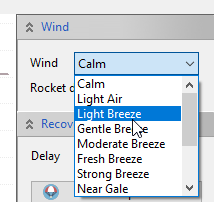
Let’s start with wind speed. This is measured in Beaufort – a scale that was devised in 1805 (Wikipedia link) and gives each wind speed a “Beaufort number”, ranging from 0 (calm) to 12 (hurricane force). Now, you probably won’t launch in a wind larger than 5 (fresh breeze).
The descent velocity of your model rocket depends on its weight at burn-out and the size of the fully inflated parachute and its coefficient of drag (cd). This allows you to compute the descent speed and the time until the model rocket lands. You have to consider however that the air density changes depending on altitude.
With recovery time and wind speed we can determine the drift.
SpaceCAD computes both flight and recovery
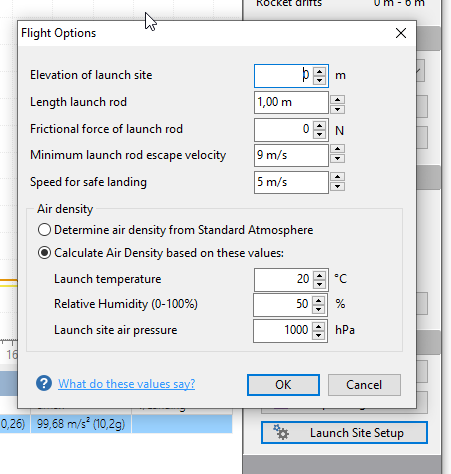
In SpaceCAD, you can find these values when performing a flight prediction:
The total flight time and the landing speed are displayed in the panel on the left hand. You can select the wind speed from the Beaufort scale and SpaceCAD predicts, how far your rocket will drift.
Also, you can change the recovery setup directly from within the flight prediction to optimize the recovery (edit both recovery elements).
If you need to change the speed for safe landing, you can do that by clicking the launch site setup button. But what is a good speed for landing? That of course depends on your rocket’s sturdiness and the ground you are launching from (grass, rocky). A general rule of thumb says that 5 m/s is a good value for start.
In model rocketry, landing is just as important as launching. SpaceCAD gives you many tools to improve the recovery of your rocket. Use them to make sure you won’t lose your rocket after a fantastic flight!

